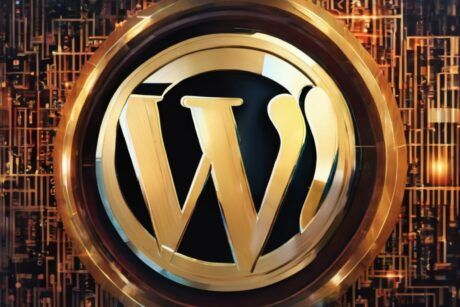This course is designed for those interested to learn the basics of Google Apps Script, how to use it to create a web application, and build a form that submits data. Read more.
I'm here to help you learn, achieve your dreams, come join me on this amazing adventure today. Providing Web development courses and digital marketing
Access all courses in our library for only $9/month with All Access Pass
Get Started with All Access PassBuy Only This CourseAbout This Course
Who this course is for:
- Anyone who wants learn more about Google Scripts
- Anyone who wants to explore how to use Web App within Google Script
- Web developers who want to incorporate Google Script functionality
- Practice and apply Google Suite of Products
What you’ll learn:
- Create Google Script to power Google Apps
- Create apps with Google Script
- Build a form that submits data to a spreadsheet and sends email
Requirements:
- A Google account
- JavaScript and basic HTML and CSS knowledge
- Basic web development understanding
Google Apps Script is a scripting language based on JavaScript that lets you do new and cool things with Google Suite products like Docs, Sheets, Gmail and others. Learn more about what Google Script can do and how to create time-saving amazing applications.
Apps Script is a scripting language for light-weight application development in the Google Suite platform. There’s nothing to install — we give you a code editor right in your browser, and your scripts run on Google’s servers.
Within the lessons of the course, we show you how to build a fully functional mini application that can accept user data within a form, submit that content to a spreadsheet, email out a response, take a document and convert it to a PDF.
Our Promise to You
By the end of this course, you will have learned how to build a form that submits data.
10 Day Money Back Guarantee. If you are unsatisfied for any reason, simply contact us and we’ll give you a full refund. No questions asked.
Get started today and learn more about creating a consent form using Google Apps Script.
Course Curriculum
| Section 1 - Introduction | |||
| Google Script App Introduction | 00:00:00 | ||
| Setup Google Script | 00:00:00 | ||
| Setup Developer Environment | 00:00:00 | ||
| HtmlService - Output HTML | 00:00:00 | ||
| HtmlService - Try And Catch | 00:00:00 | ||
| Html Form Submission To Google Script | 00:00:00 | ||
| Google Script Run | 00:00:00 | ||
| Spreadsheet App Add Data | 00:00:00 | ||
| Send And Email With PDF Of Doc | 00:00:00 | ||
| Add To Google Sites Embed Web App URL | 00:00:00 | ||
| Source Code Overview | 00:00:00 | ||
| Consent Form Exercise - Source Codes | 00:00:00 | ||
About This Course
Who this course is for:
- Anyone who wants learn more about Google Scripts
- Anyone who wants to explore how to use Web App within Google Script
- Web developers who want to incorporate Google Script functionality
- Practice and apply Google Suite of Products
What you’ll learn:
- Create Google Script to power Google Apps
- Create apps with Google Script
- Build a form that submits data to a spreadsheet and sends email
Requirements:
- A Google account
- JavaScript and basic HTML and CSS knowledge
- Basic web development understanding
Google Apps Script is a scripting language based on JavaScript that lets you do new and cool things with Google Suite products like Docs, Sheets, Gmail and others. Learn more about what Google Script can do and how to create time-saving amazing applications.
Apps Script is a scripting language for light-weight application development in the Google Suite platform. There’s nothing to install — we give you a code editor right in your browser, and your scripts run on Google’s servers.
Within the lessons of the course, we show you how to build a fully functional mini application that can accept user data within a form, submit that content to a spreadsheet, email out a response, take a document and convert it to a PDF.
Our Promise to You
By the end of this course, you will have learned how to build a form that submits data.
10 Day Money Back Guarantee. If you are unsatisfied for any reason, simply contact us and we’ll give you a full refund. No questions asked.
Get started today and learn more about creating a consent form using Google Apps Script.
Course Curriculum
| Section 1 - Introduction | |||
| Google Script App Introduction | 00:00:00 | ||
| Setup Google Script | 00:00:00 | ||
| Setup Developer Environment | 00:00:00 | ||
| HtmlService - Output HTML | 00:00:00 | ||
| HtmlService - Try And Catch | 00:00:00 | ||
| Html Form Submission To Google Script | 00:00:00 | ||
| Google Script Run | 00:00:00 | ||
| Spreadsheet App Add Data | 00:00:00 | ||
| Send And Email With PDF Of Doc | 00:00:00 | ||
| Add To Google Sites Embed Web App URL | 00:00:00 | ||
| Source Code Overview | 00:00:00 | ||
| Consent Form Exercise - Source Codes | 00:00:00 | ||