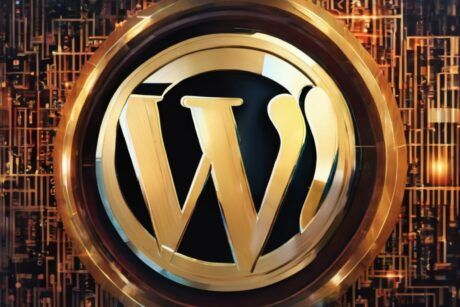This course is designed for those interested to learn the basics of setting up GPS for tracking, together with starting your own GPS server, and using fully open source software. Read more.
I am a Post Graduate Masters Degree holder in Computer Science and Engineering with experience in Android/iOS Mobile and PHP/Python Web Developer Apps
Access all courses in our library for only $9/month with All Access Pass
Get Started with All Access PassBuy Only This CourseAbout This Course
Who this course is for:
- Enthusiasts or Business owners who want to understand and start your own GPS service
What you’ll learn:
- Start your Own GPS Server
- Provide GPS service to all the client devices or users
- All using fully open source software
Requirements:
- No prior knowledge is required to take this course
If you are a business owner trying to track your assets, or if you are a business owner who is trying to track your employees, or maybe you are a technical person who wishes to start your GPS server as a service and provide this service to your customers, this course is for you.
In this course, I will take you to a journey where you can configure your own GPS server and configure your clients, so that you can track your client devices using your GPS server. And it doesn’t matter if you have no prior experience in this field.
Our Promise to You
By the end of this course, you will have learned to set up GPS tracking.
10 Day Money Back Guarantee. If you are unsatisfied for any reason, simply contact us and we’ll give you a full refund. No questions asked.
Get started today and learn more about the GPS tracking.
Course Curriculum
| Section 1 - Introduction And Training Videos | |||
| Introduction And Table Of Contents | 00:00:00 | ||
| Overview And The Working Concepts Of The GPS Technology | 00:00:00 | ||
| Ubuntu VPS Setup In Amazon Web Service | 00:00:00 | ||
| Traccar 4.X - Installing GPS Serves In Amazon Web Services | 00:00:00 | ||
| Installation Resources | 00:00:00 | ||
| Changing To Mysql Database And Fixing Errors | 00:00:00 | ||
| Installing And Configuring Traccar GPS Client For Android And iOS Devices | 00:00:00 | ||
| Installing And Configuring Traccar Gps Manager For Android And iOS Devices | 00:00:00 | ||
| Quick Tip - Enable Google Maps | 00:00:00 | ||
| Getting Familiar With A Vehicle Gps Device | 00:00:00 | ||
About This Course
Who this course is for:
- Enthusiasts or Business owners who want to understand and start your own GPS service
What you’ll learn:
- Start your Own GPS Server
- Provide GPS service to all the client devices or users
- All using fully open source software
Requirements:
- No prior knowledge is required to take this course
If you are a business owner trying to track your assets, or if you are a business owner who is trying to track your employees, or maybe you are a technical person who wishes to start your GPS server as a service and provide this service to your customers, this course is for you.
In this course, I will take you to a journey where you can configure your own GPS server and configure your clients, so that you can track your client devices using your GPS server. And it doesn’t matter if you have no prior experience in this field.
Our Promise to You
By the end of this course, you will have learned to set up GPS tracking.
10 Day Money Back Guarantee. If you are unsatisfied for any reason, simply contact us and we’ll give you a full refund. No questions asked.
Get started today and learn more about the GPS tracking.
Course Curriculum
| Section 1 - Introduction And Training Videos | |||
| Introduction And Table Of Contents | 00:00:00 | ||
| Overview And The Working Concepts Of The GPS Technology | 00:00:00 | ||
| Ubuntu VPS Setup In Amazon Web Service | 00:00:00 | ||
| Traccar 4.X - Installing GPS Serves In Amazon Web Services | 00:00:00 | ||
| Installation Resources | 00:00:00 | ||
| Changing To Mysql Database And Fixing Errors | 00:00:00 | ||
| Installing And Configuring Traccar GPS Client For Android And iOS Devices | 00:00:00 | ||
| Installing And Configuring Traccar Gps Manager For Android And iOS Devices | 00:00:00 | ||
| Quick Tip - Enable Google Maps | 00:00:00 | ||
| Getting Familiar With A Vehicle Gps Device | 00:00:00 | ||