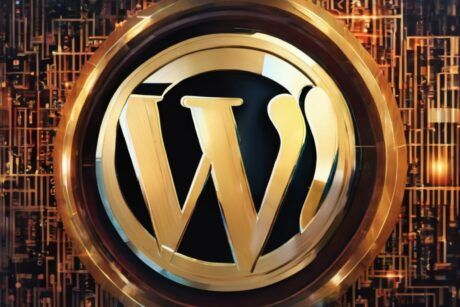This course is designed for those interested to learn the basics of using Docker on Amazon Web Services and have the foundational knowledge of both the theory and practice of using Docker on AWS. Read more.
Mclearn team was started in 2018 with a vision to empower people and businesses worldwide with great learning - any time, any place and on any device.
Access all courses in our library for only $9/month with All Access Pass
Get Started with All Access PassBuy Only This CourseAbout This Course
Who this course is for:
- IT Professionals
What you’ll learn:
- Docker containers, dockerfiles, image repositories (through both Docker Hub and AWS’s EC2 Container Repository), and managing containers through the EC2 Container Service (ECS)
Requirements:
- It is recommended that you have basic knowledge about web development and command line
In this course, you’ll first explore Docker on AWS at a high level, learning how the parts work together by assembling all the basic pieces of a Docker infrastructure on an EC2-based Linux instance, including installation, simple Dockerfiles and Docker Hub images. Next, you’ll learn about building a cluster environment, including how all the moving parts can be brought together in a real, publicly accessible deployment.
Finally, you’ll wrap up the course by learning how to work with Docker images and registries. By the end of this course, you’ll have learned foundational knowledge of both the theory and practice of using Docker on AWS.
After this course, you will be familiar with Docker, you will also learn new tricks that cannot be found on some other places on the internet.
Our Promise to You
By the end of this course, you will have learned about using Docker on Amazon Web Services.
10 Day Money Back Guarantee. If you are unsatisfied for any reason, simply contact us and we’ll give you a full refund. No questions asked.
Get started today and learn more about the Docker on Amazon Web Services.
Course Curriculum
| Section 1 - Introduction | |||
| Introduction To Docker | 00:00:00 | ||
| What Is Docker? | 00:00:00 | ||
| Installing Docker On An EC2 Instance | 00:00:00 | ||
| Running Docker From The Command Line | 00:00:00 | ||
| Working With Dockerfiles | 00:00:00 | ||
| Working With Docker Hub Images | 00:00:00 | ||
| Section 2 - Amazon ECS: Exploring The Environment | |||
| Introduction To Container And Cluster Computing | 00:00:00 | ||
| EC2 Container Service: Defining Terms | 00:00:00 | ||
| Section 3 - Amazon ECS: Building A Cluster Environment | |||
| Prepare An EC2 Instance And An ECS Task | 00:00:00 | ||
| Build An EC2 Service To Run The Task | 00:00:00 | ||
| Working With ECS Through The AWS CLI | 00:00:00 | ||
| Section 4 - Working With Docker Images And Registries | |||
| Introduction To Image Registries | 00:00:00 | ||
| Working With Docker Hub Repositories | 00:00:00 | ||
| Configure ECS To Authenticate With Docker Hub | 00:00:00 | ||
| Working With The Amazon EC2 Container Registry | 00:00:00 | ||
About This Course
Who this course is for:
- IT Professionals
What you’ll learn:
- Docker containers, dockerfiles, image repositories (through both Docker Hub and AWS’s EC2 Container Repository), and managing containers through the EC2 Container Service (ECS)
Requirements:
- It is recommended that you have basic knowledge about web development and command line
In this course, you’ll first explore Docker on AWS at a high level, learning how the parts work together by assembling all the basic pieces of a Docker infrastructure on an EC2-based Linux instance, including installation, simple Dockerfiles and Docker Hub images. Next, you’ll learn about building a cluster environment, including how all the moving parts can be brought together in a real, publicly accessible deployment.
Finally, you’ll wrap up the course by learning how to work with Docker images and registries. By the end of this course, you’ll have learned foundational knowledge of both the theory and practice of using Docker on AWS.
After this course, you will be familiar with Docker, you will also learn new tricks that cannot be found on some other places on the internet.
Our Promise to You
By the end of this course, you will have learned about using Docker on Amazon Web Services.
10 Day Money Back Guarantee. If you are unsatisfied for any reason, simply contact us and we’ll give you a full refund. No questions asked.
Get started today and learn more about the Docker on Amazon Web Services.
Course Curriculum
| Section 1 - Introduction | |||
| Introduction To Docker | 00:00:00 | ||
| What Is Docker? | 00:00:00 | ||
| Installing Docker On An EC2 Instance | 00:00:00 | ||
| Running Docker From The Command Line | 00:00:00 | ||
| Working With Dockerfiles | 00:00:00 | ||
| Working With Docker Hub Images | 00:00:00 | ||
| Section 2 - Amazon ECS: Exploring The Environment | |||
| Introduction To Container And Cluster Computing | 00:00:00 | ||
| EC2 Container Service: Defining Terms | 00:00:00 | ||
| Section 3 - Amazon ECS: Building A Cluster Environment | |||
| Prepare An EC2 Instance And An ECS Task | 00:00:00 | ||
| Build An EC2 Service To Run The Task | 00:00:00 | ||
| Working With ECS Through The AWS CLI | 00:00:00 | ||
| Section 4 - Working With Docker Images And Registries | |||
| Introduction To Image Registries | 00:00:00 | ||
| Working With Docker Hub Repositories | 00:00:00 | ||
| Configure ECS To Authenticate With Docker Hub | 00:00:00 | ||
| Working With The Amazon EC2 Container Registry | 00:00:00 | ||