Protect yourself against internet security failures. Learn essential tips to create a safe online environment for all users. Read more.
With over 15,000 students in 134 countries, we have found a way to teach and share our knowledge online. Currently, we have 23 published courses and more than 33 courses in production, mostly related to technology and digital marketing, which are areas of our expertise and passion, along with entrepreneurship and digital marketing.
Access all courses in our library for only $9/month with All Access Pass
Get Started with All Access PassBuy Only This CourseAbout This Course
Who this course is for:
- People who will work in the Information Technology field
- People who want to provide and have a secure environment for their online activities
- People who are interested in this area of information technology and seek a simple way to understand the concepts
- This course is for you if you want to learn how to protect yourself from hackers
What you’ll learn:
- How to avoid security failures in your home, thus making the environment safe for all users
- How to avoid errors in your work, thus avoiding losses for the company
- How to scour the internet for information that may harm you
- What hackers do and how to prevent it from happening to you
Requirements:
- No prior knowledge is required to take this course
How many years have you been using the internet? How many years have you been using the same email, password, and username for all websites?
Communication is a primitive human need. The art of communication has been evolving over time and has several nuances. We can communicate through speech, gestures, sounds, writing, and lights. To assist us in this process, we have means of communication, including networks and the internet. But where do we want to go with all this conversation?
Let’s see:
When we communicate with someone, we are sending information in some way. Should all the information we share with someone be known to everyone? Should we protect the information we have? All of this takes us to the concept of security.
If you, like thousands of people, have been using the same email, password, and username for years, know that there are already several files, links, and pages that can expose your personal data. There have already been several leaks of websites on the internet for years, and you are likely on one of these lists. In this course, we will learn about all of this and much more.
In this Information Security course, we will see all the possible types of attacks that an internet user can suffer from. With some, the hacker will have contact with the victim to obtain data, with other means, this isn’t even necessary.
After learning how you are attacked, we will learn how to defend ourselves and thus protect our devices, whether they are in our own home, such as computers, smart TVs, routers and anything that connects to the internet, and this will be good to protect your work computer as well so that you don’t have any problems. This will keep you and your family safe.
Let’s go, you have a lot to learn.
Our Promise to You
By the end of this course, you will have learned how to protect yourself from hackers.
10 Day Money Back Guarantee. If you are unsatisfied for any reason, simply contact us and we’ll give you a full refund. No questions asked.
Get started today!
Course Curriculum
| Section 1 - Protect Yourself Against Hacker Attacks | |||
| Types Of Attacks | 00:00:00 | ||
| Website Cloning | 00:00:00 | ||
| Spam | 00:00:00 | ||
| Adware | 00:00:00 | ||
| Keylogger | 00:00:00 | ||
| Wifi Hacking | 00:00:00 | ||
| Google Hacking + Open Internet Information | 00:00:00 | ||
| Leaked Databases | 00:00:00 | ||
| Email Phishing | 00:00:00 | ||
| Section 2 - Tools For Protection | |||
| Introduction | 00:00:00 | ||
| Real And Temporary Email | 00:00:00 | ||
| Temporary Phone Number | 00:00:00 | ||
| SSN Generator For Privacy | 00:00:00 | ||
| Unique Password | 00:00:00 | ||
| Password Manager | 00:00:00 | ||
| HIBP And Firefox Monitor | 00:00:00 | ||
| HTTPS Everywhere | 00:00:00 | ||
| Paypal - Payments | 00:00:00 | ||
| Virtual Card | 00:00:00 | ||
| 2FA | 00:00:00 | ||
| Browser Guard | 00:00:00 | ||
| Google Hacking | 00:00:00 | ||
| The Best VPN | 00:00:00 | ||
| The Best Antivirus | 00:00:00 | ||
| Conclusion | 00:00:00 | ||
About This Course
Who this course is for:
- People who will work in the Information Technology field
- People who want to provide and have a secure environment for their online activities
- People who are interested in this area of information technology and seek a simple way to understand the concepts
- This course is for you if you want to learn how to protect yourself from hackers
What you’ll learn:
- How to avoid security failures in your home, thus making the environment safe for all users
- How to avoid errors in your work, thus avoiding losses for the company
- How to scour the internet for information that may harm you
- What hackers do and how to prevent it from happening to you
Requirements:
- No prior knowledge is required to take this course
How many years have you been using the internet? How many years have you been using the same email, password, and username for all websites?
Communication is a primitive human need. The art of communication has been evolving over time and has several nuances. We can communicate through speech, gestures, sounds, writing, and lights. To assist us in this process, we have means of communication, including networks and the internet. But where do we want to go with all this conversation?
Let’s see:
When we communicate with someone, we are sending information in some way. Should all the information we share with someone be known to everyone? Should we protect the information we have? All of this takes us to the concept of security.
If you, like thousands of people, have been using the same email, password, and username for years, know that there are already several files, links, and pages that can expose your personal data. There have already been several leaks of websites on the internet for years, and you are likely on one of these lists. In this course, we will learn about all of this and much more.
In this Information Security course, we will see all the possible types of attacks that an internet user can suffer from. With some, the hacker will have contact with the victim to obtain data, with other means, this isn’t even necessary.
After learning how you are attacked, we will learn how to defend ourselves and thus protect our devices, whether they are in our own home, such as computers, smart TVs, routers and anything that connects to the internet, and this will be good to protect your work computer as well so that you don’t have any problems. This will keep you and your family safe.
Let’s go, you have a lot to learn.
Our Promise to You
By the end of this course, you will have learned how to protect yourself from hackers.
10 Day Money Back Guarantee. If you are unsatisfied for any reason, simply contact us and we’ll give you a full refund. No questions asked.
Get started today!
Course Curriculum
| Section 1 - Protect Yourself Against Hacker Attacks | |||
| Types Of Attacks | 00:00:00 | ||
| Website Cloning | 00:00:00 | ||
| Spam | 00:00:00 | ||
| Adware | 00:00:00 | ||
| Keylogger | 00:00:00 | ||
| Wifi Hacking | 00:00:00 | ||
| Google Hacking + Open Internet Information | 00:00:00 | ||
| Leaked Databases | 00:00:00 | ||
| Email Phishing | 00:00:00 | ||
| Section 2 - Tools For Protection | |||
| Introduction | 00:00:00 | ||
| Real And Temporary Email | 00:00:00 | ||
| Temporary Phone Number | 00:00:00 | ||
| SSN Generator For Privacy | 00:00:00 | ||
| Unique Password | 00:00:00 | ||
| Password Manager | 00:00:00 | ||
| HIBP And Firefox Monitor | 00:00:00 | ||
| HTTPS Everywhere | 00:00:00 | ||
| Paypal - Payments | 00:00:00 | ||
| Virtual Card | 00:00:00 | ||
| 2FA | 00:00:00 | ||
| Browser Guard | 00:00:00 | ||
| Google Hacking | 00:00:00 | ||
| The Best VPN | 00:00:00 | ||
| The Best Antivirus | 00:00:00 | ||
| Conclusion | 00:00:00 | ||



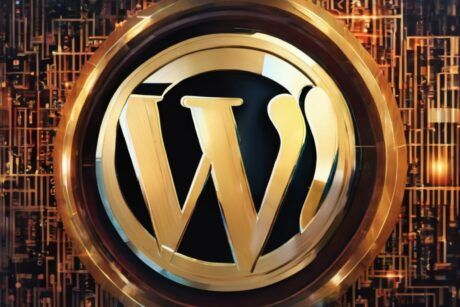
Easy Peasy
Good introduction to basic informational awareness online.