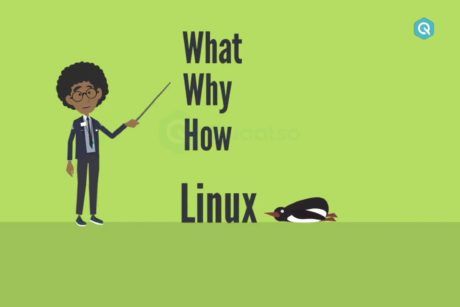Master the secure networking protocols with our comprehensive guide. Learn OpenVPN and WireGuard from scratch and enhance your network security skills today. Read more.
Access all courses in our library for only $9/month with All Access Pass
Get Started with All Access PassBuy Only This CourseAbout This Course
Who this course is for:
- Beginner DevOps and Administrators, developers wanting to expand their knowledge about VPNs
- You want to learn fundamental knowledge behind OpenVPN and WireGuard
- You want to learn about basic design principles with VPN networks
- You want to learn how to quickly deploy VPNs
- You want to learn how certificate based authentication and authorization works
- You want to learn how to deploy OpenVPN or WireGuard via CLI on Linux server
What you’ll learn:
- Design VPN networks
- Implement firewall security for your VPN
- X.509, SSL and Certificate Authority
- Managing users within OpenVPN and Wireguard
Requirements:
- Basic knowledge about Linux operating system
- Familiarity with command-line interface in Linux
- Basic computer network knowledge
Today’s world often requires us to share resources like servers and websites, preferably with secure channels that block access to the wide Internet. This course aims to first and foremost, teach you fundamental knowledge about most popular and free VPN solutions (OpenVPN, WireGuard), not only on how to deploy them, but also how they work and what are their best use-case scenarios. Whether you need to set up something quick, or gain knowledge on how to set up corporate-grade VPN: this course is for you.
You will be taught key differences between OpenVPN and Wireguard, that may impact your decision on which software to use in your own environment.
Lectures include information about certificate-based authentication, especially useful in business deployments. You will have knowledge on how to deploy your own Certificate Authority for use with OpenVPN. Most importantly, x.509 extensions will be laid out in simple terms.
Finally, the course includes an example on how to set up and plan your firewall.
Our Promise to You
By the end of this course, you will have learned designing and deploying VPN networks.
10 Day Money Back Guarantee. If you are unsatisfied for any reason, simply contact us and we’ll give you a full refund. No questions asked.
Get started today!
Course Curriculum
| Section 1 - Introduction | |||
| Lesson 1: Introduction | 00:00:00 | ||
| Lesson 2: Differences Between OpenVPN And WireGuard | 00:00:00 | ||
| Lesson 3: Design Principles, High-Availability | 00:00:00 | ||
| Lesson 4: Certificate Chain, Certificate Authority | 00:00:00 | ||
| Lesson 5: Tun And Tap Network Interfaces | 00:00:00 | ||
| Lesson 6: Transport Protocols, TCP Vs UDP | 00:00:00 | ||
| Lesson 7: Ciphers And Hardware Considerations | 00:00:00 | ||
| Lesson 8: Custom Scripting And Option Pushing | 00:00:00 | ||
| Lesson 9: An Overview Of Sample OpenVPN Config File | 00:00:00 | ||
| Lesson 10: An Overview Of Sample WireGuard Config File | 00:00:00 | ||
| Section 2 - Practical Example | |||
| Course Resources | 00:00:00 | ||
| Lesson 11: Setting Up OpenVPN Server | 00:00:00 | ||
| Lesson 12: Dockerize OpenVPN Server | 00:00:00 | ||
| Lesson 13: Securing Access With Firewall | 00:00:00 | ||
| Lesson 14: Setting Up WireGuard Server | 00:00:00 | ||
| Lesson 15: VPN Maintenance | 00:00:00 | ||
About This Course
Who this course is for:
- Beginner DevOps and Administrators, developers wanting to expand their knowledge about VPNs
- You want to learn fundamental knowledge behind OpenVPN and WireGuard
- You want to learn about basic design principles with VPN networks
- You want to learn how to quickly deploy VPNs
- You want to learn how certificate based authentication and authorization works
- You want to learn how to deploy OpenVPN or WireGuard via CLI on Linux server
What you’ll learn:
- Design VPN networks
- Implement firewall security for your VPN
- X.509, SSL and Certificate Authority
- Managing users within OpenVPN and Wireguard
Requirements:
- Basic knowledge about Linux operating system
- Familiarity with command-line interface in Linux
- Basic computer network knowledge
Today’s world often requires us to share resources like servers and websites, preferably with secure channels that block access to the wide Internet. This course aims to first and foremost, teach you fundamental knowledge about most popular and free VPN solutions (OpenVPN, WireGuard), not only on how to deploy them, but also how they work and what are their best use-case scenarios. Whether you need to set up something quick, or gain knowledge on how to set up corporate-grade VPN: this course is for you.
You will be taught key differences between OpenVPN and Wireguard, that may impact your decision on which software to use in your own environment.
Lectures include information about certificate-based authentication, especially useful in business deployments. You will have knowledge on how to deploy your own Certificate Authority for use with OpenVPN. Most importantly, x.509 extensions will be laid out in simple terms.
Finally, the course includes an example on how to set up and plan your firewall.
Our Promise to You
By the end of this course, you will have learned designing and deploying VPN networks.
10 Day Money Back Guarantee. If you are unsatisfied for any reason, simply contact us and we’ll give you a full refund. No questions asked.
Get started today!
Course Curriculum
| Section 1 - Introduction | |||
| Lesson 1: Introduction | 00:00:00 | ||
| Lesson 2: Differences Between OpenVPN And WireGuard | 00:00:00 | ||
| Lesson 3: Design Principles, High-Availability | 00:00:00 | ||
| Lesson 4: Certificate Chain, Certificate Authority | 00:00:00 | ||
| Lesson 5: Tun And Tap Network Interfaces | 00:00:00 | ||
| Lesson 6: Transport Protocols, TCP Vs UDP | 00:00:00 | ||
| Lesson 7: Ciphers And Hardware Considerations | 00:00:00 | ||
| Lesson 8: Custom Scripting And Option Pushing | 00:00:00 | ||
| Lesson 9: An Overview Of Sample OpenVPN Config File | 00:00:00 | ||
| Lesson 10: An Overview Of Sample WireGuard Config File | 00:00:00 | ||
| Section 2 - Practical Example | |||
| Course Resources | 00:00:00 | ||
| Lesson 11: Setting Up OpenVPN Server | 00:00:00 | ||
| Lesson 12: Dockerize OpenVPN Server | 00:00:00 | ||
| Lesson 13: Securing Access With Firewall | 00:00:00 | ||
| Lesson 14: Setting Up WireGuard Server | 00:00:00 | ||
| Lesson 15: VPN Maintenance | 00:00:00 | ||