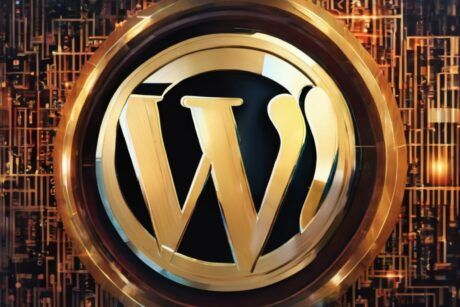Unlock the power of Windows 2019 with new features, master essential network services, and effortlessly install Active Directory. Level up your skills now. Read more.
i, I'm Fabrice Chrzanowski, founder of the fluctuationit.com platform I have been passionate about new computer technologies for more than 30 years. I use all the new technologies to allow you to access your knowledge with ease.
Access all courses in our library for only $9/month with All Access Pass
Get Started with All Access PassBuy Only This CourseAbout This Course
Who this course is for:
- Current Windows Server administrators who have worked with older Windows Server versions and who want to update their skills
- IT professionals who have some experience working with Windows Server and want to learn how to administer Windows Server 2019
- Service-desk professionals who want to transition to server maintenance
- Anyone who wants to pass exams relating to Windows Server
What you’ll learn:
- Microsoft Windows Administration
- Identity services
- Network infrastructure services
- File servers and storage management
- Hyper-V virtualization and containers
- High availability and disaster recovery
- Windows Server security
- Remote access and web services
- Server and performance monitoring
- Upgrade and migration
Requirements:
- If you have some knowledge on Windows server (2012 R2, 2016) it’s a good start. Otherwise you can discover Windows 2019.
Hello and welcome to my new training on Windows 2019.
Do you need to learn the new features of 2019 and discover the major roles?
Do you want to learn how to administer Windows Server 2019?
Discover the major network services such as DNS, DHCP, remote access, how to install active directory and more…
This course is for you if you want to update your Windows Server Administrator skills, or you want to transition to server maintenance from a service-desk professional. Those who want to pass exams relating to Windows Server also will find this course useful.
Our Promise to You
By the end of this course, you will have learned Microsoft Windows 2019 Administration.
10 Day Money Back Guarantee. If you are unsatisfied for any reason, simply contact us and we’ll give you a full refund. No questions asked.
Get started today! Click here to discover more courses.
Course Curriculum
| Section 1 - Windows Server Presentation And Administration | |||
| Course Presentation | 00:00:00 | ||
| Windows 2019 Editions | 00:00:00 | ||
| Where To Install | 00:00:00 | ||
| Clean Install | 00:00:00 | ||
| In-Place Upgrade | 00:00:00 | ||
| MDT And MAP | 00:00:00 | ||
| Install With WDS PXE Part 1 | 00:00:00 | ||
| Install With WDS PXE Part 2 | 00:00:00 | ||
| Upgrade Channel | 00:00:00 | ||
| Licensing | 00:00:00 | ||
| What's New | 00:00:00 | ||
| Windows Core Edition | 00:00:00 | ||
| Section 2 - Windows 2019 Active Directory Domain | |||
| Active Directory Domain Services | 00:00:00 | ||
| AD DS | 00:00:00 | ||
| Object | 00:00:00 | ||
| OU And Containers | 00:00:00 | ||
| Schema | 00:00:00 | ||
| Domain Controllers | 00:00:00 | ||
| Replication | 00:00:00 | ||
| Tools | 00:00:00 | ||
| What Is A GPO | 00:00:00 | ||
| Section 3 - Core Network Services | |||
| DHCP | 00:00:00 | ||
| DNS | 00:00:00 | ||
| IPAM | 00:00:00 | ||
| Section 4 - Storage | |||
| File Systems | 00:00:00 | ||
| FSRM | 00:00:00 | ||
| File Sharing | 00:00:00 | ||
| NFS | 00:00:00 | ||
| Storage Spaces | 00:00:00 | ||
| Data Deduplication | 00:00:00 | ||
| iSCSI | 00:00:00 | ||
| DFS | 00:00:00 | ||
| Azure Files | 00:00:00 | ||
| Section 5 - Hyper V | |||
| Hyper V | 00:00:00 | ||
| Hyper VM | 00:00:00 | ||
| Hyper V Operation | 00:00:00 | ||
| Hyper V Secure | 00:00:00 | ||
| Containers And Docker | 00:00:00 | ||
| Section 6 - HA And Disaster Recovery | |||
| HA Windows 2019 | 00:00:00 | ||
| Quorum | 00:00:00 | ||
| Create A Cluster | 00:00:00 | ||
| HA Hyper V | 00:00:00 | ||
| Disaster Recovery | 00:00:00 | ||
| Hyper V Replica | 00:00:00 | ||
| Section 7 - Secure Windows | |||
| User Right | 00:00:00 | ||
| Protected Users Group | 00:00:00 | ||
| Windows Defender Credential Guard | 00:00:00 | ||
| NTLM Block | 00:00:00 | ||
| Microsoft Laps | 00:00:00 | ||
| Security Compliance | 00:00:00 | ||
| JEA | 00:00:00 | ||
| Section 8 - Remote Desktops Services (RDS) | |||
| RDS | 00:00:00 | ||
| VDI | 00:00:00 | ||
| Install RDS | 00:00:00 | ||
| Remote Access | 00:00:00 | ||
| Section 9 - Web Server Role (IIS) | |||
| Web Server IIS Part 1 | 00:00:00 | ||
| Web Server IIS Part 2 | 00:00:00 | ||
| Section 10 - Monitoring And Performance | |||
| Task Manager | 00:00:00 | ||
| Performance Monitoring | 00:00:00 | ||
| Reliability Monitor | 00:00:00 | ||
| Event Viewer | 00:00:00 | ||
| Server Manager | 00:00:00 | ||
| Admin Center | 00:00:00 | ||
| SysInternals | 00:00:00 | ||
| Section 11 - Upgrade And Migration | |||
| Migrating To 2019 | 00:00:00 | ||
About This Course
Who this course is for:
- Current Windows Server administrators who have worked with older Windows Server versions and who want to update their skills
- IT professionals who have some experience working with Windows Server and want to learn how to administer Windows Server 2019
- Service-desk professionals who want to transition to server maintenance
- Anyone who wants to pass exams relating to Windows Server
What you’ll learn:
- Microsoft Windows Administration
- Identity services
- Network infrastructure services
- File servers and storage management
- Hyper-V virtualization and containers
- High availability and disaster recovery
- Windows Server security
- Remote access and web services
- Server and performance monitoring
- Upgrade and migration
Requirements:
- If you have some knowledge on Windows server (2012 R2, 2016) it’s a good start. Otherwise you can discover Windows 2019.
Hello and welcome to my new training on Windows 2019.
Do you need to learn the new features of 2019 and discover the major roles?
Do you want to learn how to administer Windows Server 2019?
Discover the major network services such as DNS, DHCP, remote access, how to install active directory and more…
This course is for you if you want to update your Windows Server Administrator skills, or you want to transition to server maintenance from a service-desk professional. Those who want to pass exams relating to Windows Server also will find this course useful.
Our Promise to You
By the end of this course, you will have learned Microsoft Windows 2019 Administration.
10 Day Money Back Guarantee. If you are unsatisfied for any reason, simply contact us and we’ll give you a full refund. No questions asked.
Get started today! Click here to discover more courses.
Course Curriculum
| Section 1 - Windows Server Presentation And Administration | |||
| Course Presentation | 00:00:00 | ||
| Windows 2019 Editions | 00:00:00 | ||
| Where To Install | 00:00:00 | ||
| Clean Install | 00:00:00 | ||
| In-Place Upgrade | 00:00:00 | ||
| MDT And MAP | 00:00:00 | ||
| Install With WDS PXE Part 1 | 00:00:00 | ||
| Install With WDS PXE Part 2 | 00:00:00 | ||
| Upgrade Channel | 00:00:00 | ||
| Licensing | 00:00:00 | ||
| What's New | 00:00:00 | ||
| Windows Core Edition | 00:00:00 | ||
| Section 2 - Windows 2019 Active Directory Domain | |||
| Active Directory Domain Services | 00:00:00 | ||
| AD DS | 00:00:00 | ||
| Object | 00:00:00 | ||
| OU And Containers | 00:00:00 | ||
| Schema | 00:00:00 | ||
| Domain Controllers | 00:00:00 | ||
| Replication | 00:00:00 | ||
| Tools | 00:00:00 | ||
| What Is A GPO | 00:00:00 | ||
| Section 3 - Core Network Services | |||
| DHCP | 00:00:00 | ||
| DNS | 00:00:00 | ||
| IPAM | 00:00:00 | ||
| Section 4 - Storage | |||
| File Systems | 00:00:00 | ||
| FSRM | 00:00:00 | ||
| File Sharing | 00:00:00 | ||
| NFS | 00:00:00 | ||
| Storage Spaces | 00:00:00 | ||
| Data Deduplication | 00:00:00 | ||
| iSCSI | 00:00:00 | ||
| DFS | 00:00:00 | ||
| Azure Files | 00:00:00 | ||
| Section 5 - Hyper V | |||
| Hyper V | 00:00:00 | ||
| Hyper VM | 00:00:00 | ||
| Hyper V Operation | 00:00:00 | ||
| Hyper V Secure | 00:00:00 | ||
| Containers And Docker | 00:00:00 | ||
| Section 6 - HA And Disaster Recovery | |||
| HA Windows 2019 | 00:00:00 | ||
| Quorum | 00:00:00 | ||
| Create A Cluster | 00:00:00 | ||
| HA Hyper V | 00:00:00 | ||
| Disaster Recovery | 00:00:00 | ||
| Hyper V Replica | 00:00:00 | ||
| Section 7 - Secure Windows | |||
| User Right | 00:00:00 | ||
| Protected Users Group | 00:00:00 | ||
| Windows Defender Credential Guard | 00:00:00 | ||
| NTLM Block | 00:00:00 | ||
| Microsoft Laps | 00:00:00 | ||
| Security Compliance | 00:00:00 | ||
| JEA | 00:00:00 | ||
| Section 8 - Remote Desktops Services (RDS) | |||
| RDS | 00:00:00 | ||
| VDI | 00:00:00 | ||
| Install RDS | 00:00:00 | ||
| Remote Access | 00:00:00 | ||
| Section 9 - Web Server Role (IIS) | |||
| Web Server IIS Part 1 | 00:00:00 | ||
| Web Server IIS Part 2 | 00:00:00 | ||
| Section 10 - Monitoring And Performance | |||
| Task Manager | 00:00:00 | ||
| Performance Monitoring | 00:00:00 | ||
| Reliability Monitor | 00:00:00 | ||
| Event Viewer | 00:00:00 | ||
| Server Manager | 00:00:00 | ||
| Admin Center | 00:00:00 | ||
| SysInternals | 00:00:00 | ||
| Section 11 - Upgrade And Migration | |||
| Migrating To 2019 | 00:00:00 | ||