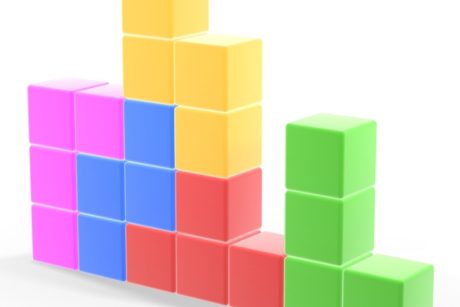Learn to build a catcher game using HTML5, apply JavaScript for games to create design and logic and make your own version of the gameplay. Read more.
I'm here to help you learn, achieve your dreams, come join me on this amazing adventure today. Providing Web development courses and digital marketing
Access all courses in our library for only $9/month with All Access Pass
Get Started with All Access PassBuy Only This CourseAbout This Course
Who this course is for:
- HTML5 game developers
- JavaScript developers
- Web Coders and web designers
What you’ll learn:
- How to create a JavaScript Game
- How to Create a HTML5 Canvas Game
- How to apply JavaScript to make a simple HTML5 canvas game
- Draw with JavaScript in HTML5 Canvas
- Apply Game design and logic to make gameplay
Requirements:
- Basic JavaScript knowledge
- Understanding of coding
- Editor and ability to write code
- Prior Coding Experience
One might ask, is JavaScript good for game development?
This course will take you step by step learning on how to create all the game functionality you need to complete a full functional game in JavaScript. Quick tutorial in just over 1 hour will give you a fast paced no filler content course that you can learn from. Professional instruction – taught by a developer with over 20 years experience – having developed over 100 web games.
Start here – perfect to see how a game can be created from scratch using HTML5 and JavaScript. No libraries no shortcuts – straight pure JavaScript to draw on canvas and add game controls and interactions. This is a one of kind build that you will only get here – custom code from start to finish.
Visit my profile for a plethora of coding and programming courses, and find the ideal training to guide you in your learning journey.
Our Promise to You
By the end of this course, you will have learned to make a game based on JavaScript
10 Day Money Back Guarantee. If you are unsatisfied for any reason, simply contact us and we’ll give you a full refund. No questions asked.
Get started today and learn more about HTML5 and JavaScript.
Course Curriculum
| Section 1 - Introduction To Setting And Making A Canvas Game From Scratch | |||
| Introduction How To Make A Game Using Javascript And HTML5 | 00:00:00 | ||
| Get Ready And Setup Game HTML Code | 00:00:00 | ||
| How To Javascript Create Elements From Code | 00:00:00 | ||
| How To Add Keyboard Event Listeners To HTML5 Game | 00:00:00 | ||
| How To Create Enemies In Game Drop Random Items | 00:00:00 | ||
| How To Move Enemies On Canvas Game Move Random Objects | 00:00:00 | ||
| How To Add Colors And Set Hazards In Javascript Game | 00:00:00 | ||
| How To Setup Collision Detection HTML5 Javascript Game | 00:00:00 | ||
| How To Run Code And Add Actions For Collision Actions In Javascript Game | 00:00:00 | ||
| How To Add Scoring To Game In Javascript | 00:00:00 | ||
| How To Add Game Controls Within Your Javascript Game | 00:00:00 | ||
| How To Setup Start And End Within Javascript Game - Start Game Option | 00:00:00 | ||
| Javascript HTML5 Canvas Game Catcher Game Code Review | 00:00:00 | ||
About This Course
Who this course is for:
- HTML5 game developers
- JavaScript developers
- Web Coders and web designers
What you’ll learn:
- How to create a JavaScript Game
- How to Create a HTML5 Canvas Game
- How to apply JavaScript to make a simple HTML5 canvas game
- Draw with JavaScript in HTML5 Canvas
- Apply Game design and logic to make gameplay
Requirements:
- Basic JavaScript knowledge
- Understanding of coding
- Editor and ability to write code
- Prior Coding Experience
One might ask, is JavaScript good for game development?
This course will take you step by step learning on how to create all the game functionality you need to complete a full functional game in JavaScript. Quick tutorial in just over 1 hour will give you a fast paced no filler content course that you can learn from. Professional instruction – taught by a developer with over 20 years experience – having developed over 100 web games.
Start here – perfect to see how a game can be created from scratch using HTML5 and JavaScript. No libraries no shortcuts – straight pure JavaScript to draw on canvas and add game controls and interactions. This is a one of kind build that you will only get here – custom code from start to finish.
Visit my profile for a plethora of coding and programming courses, and find the ideal training to guide you in your learning journey.
Our Promise to You
By the end of this course, you will have learned to make a game based on JavaScript
10 Day Money Back Guarantee. If you are unsatisfied for any reason, simply contact us and we’ll give you a full refund. No questions asked.
Get started today and learn more about HTML5 and JavaScript.
Course Curriculum
| Section 1 - Introduction To Setting And Making A Canvas Game From Scratch | |||
| Introduction How To Make A Game Using Javascript And HTML5 | 00:00:00 | ||
| Get Ready And Setup Game HTML Code | 00:00:00 | ||
| How To Javascript Create Elements From Code | 00:00:00 | ||
| How To Add Keyboard Event Listeners To HTML5 Game | 00:00:00 | ||
| How To Create Enemies In Game Drop Random Items | 00:00:00 | ||
| How To Move Enemies On Canvas Game Move Random Objects | 00:00:00 | ||
| How To Add Colors And Set Hazards In Javascript Game | 00:00:00 | ||
| How To Setup Collision Detection HTML5 Javascript Game | 00:00:00 | ||
| How To Run Code And Add Actions For Collision Actions In Javascript Game | 00:00:00 | ||
| How To Add Scoring To Game In Javascript | 00:00:00 | ||
| How To Add Game Controls Within Your Javascript Game | 00:00:00 | ||
| How To Setup Start And End Within Javascript Game - Start Game Option | 00:00:00 | ||
| Javascript HTML5 Canvas Game Catcher Game Code Review | 00:00:00 | ||