Learn tax preparation fundamentals, the reasons, methods, and tools needed. Read more.
Robert (Bob) Steele CPA, CGMA, M.S. Tax, CPI
Access all courses in our library for only $9/month with All Access Pass
Get Started with All Access PassBuy Only This CourseAbout This Course
Who this course is for:
- Tax payers
- Accountants
- Business owners
What you’ll learn:
- Tax terminology, including what a progressive tax is and the differences between a marginal tax rate and an average tax rate
- Three central angles in tax preparation: tax forms, a tax formula, and tax software
Requirements:
- No prior knowledge is required to take this course
This course will cover the fundamentals of income tax preparation. We will discuss the reasons for learning tax preparation, the methods for learning tax preparation, and the tools.
The course will compare different tax types and explain tax terminology, including what a progressive tax is and the differences between a marginal tax rate and an average tax rate.
Learners will approach tax preparation using three central angles: tax forms, a tax formula, and tax software.
You do not need tax software to take the course, but practicing with tax software is a powerful tool for learning.
We will talk about what is new for the tax year 2021.
We will create a tax worksheet using Excel, although you may also use Google Sheets. We will use the Excel Worksheet to work on problems using a tax formula method.
Our Promise to You
By the end of this course, you will have learned tax preparation using Excel and other tax software, and what is new in tax year 2021.
10 Day Money Back Guarantee. If you are unsatisfied for any reason, simply contact us and we’ll give you a full refund. No questions asked.
Get started today!
Course Curriculum
| Section 1 - Tax Year 2021 - 2022 Introduction | |||
| Why And How To Learn Tax Law | 00:00:00 | ||
| Method Of Learning Tax Law | 00:00:00 | ||
| Lacerte Tax Software | 00:00:00 | ||
| Free Tax Tools | 00:00:00 | ||
| Tax Types Or Categories | 00:00:00 | ||
| Government Authority To Tax | 00:00:00 | ||
| Marginal And Average Tax Rates | 00:00:00 | ||
| Marginal And Average Tax Rates | 00:00:00 | ||
| Income Tax Formula | 00:00:00 | ||
| Income Tax Formula Software | 00:00:00 | ||
| Circular 230 - Regulations Governing Practice Before IRS | 00:00:00 | ||
| Excel Tax Formula Worksheet | 00:00:00 | ||
| Section 2 - What's New And Filing Requirements 2021-2022 | |||
| What's New - Part 1 | 00:00:00 | ||
| What's New - Part 2 | 00:00:00 | ||
| Filing Requirements | 00:00:00 | ||
| When And Where Should You File | 00:00:00 | ||
| What Form To File Fiscal Year And Write In Information | 00:00:00 | ||
| Section 3 - Excel Worksheet - Tax Formula 2022 | |||
| Create A Tax Formulate Worksheet Using Excel - Part 1 | 00:00:00 | ||
| Create A Tax Formulate Worksheet Using Excel - Part 2 | 00:00:00 | ||
| Create A Tax Formulate Worksheet Using Excel - Part 3 | 00:00:00 | ||
| Create A Tax Formulate Worksheet Using Excel - Part 4 | 00:00:00 | ||
About This Course
Who this course is for:
- Tax payers
- Accountants
- Business owners
What you’ll learn:
- Tax terminology, including what a progressive tax is and the differences between a marginal tax rate and an average tax rate
- Three central angles in tax preparation: tax forms, a tax formula, and tax software
Requirements:
- No prior knowledge is required to take this course
This course will cover the fundamentals of income tax preparation. We will discuss the reasons for learning tax preparation, the methods for learning tax preparation, and the tools.
The course will compare different tax types and explain tax terminology, including what a progressive tax is and the differences between a marginal tax rate and an average tax rate.
Learners will approach tax preparation using three central angles: tax forms, a tax formula, and tax software.
You do not need tax software to take the course, but practicing with tax software is a powerful tool for learning.
We will talk about what is new for the tax year 2021.
We will create a tax worksheet using Excel, although you may also use Google Sheets. We will use the Excel Worksheet to work on problems using a tax formula method.
Our Promise to You
By the end of this course, you will have learned tax preparation using Excel and other tax software, and what is new in tax year 2021.
10 Day Money Back Guarantee. If you are unsatisfied for any reason, simply contact us and we’ll give you a full refund. No questions asked.
Get started today!
Course Curriculum
| Section 1 - Tax Year 2021 - 2022 Introduction | |||
| Why And How To Learn Tax Law | 00:00:00 | ||
| Method Of Learning Tax Law | 00:00:00 | ||
| Lacerte Tax Software | 00:00:00 | ||
| Free Tax Tools | 00:00:00 | ||
| Tax Types Or Categories | 00:00:00 | ||
| Government Authority To Tax | 00:00:00 | ||
| Marginal And Average Tax Rates | 00:00:00 | ||
| Marginal And Average Tax Rates | 00:00:00 | ||
| Income Tax Formula | 00:00:00 | ||
| Income Tax Formula Software | 00:00:00 | ||
| Circular 230 - Regulations Governing Practice Before IRS | 00:00:00 | ||
| Excel Tax Formula Worksheet | 00:00:00 | ||
| Section 2 - What's New And Filing Requirements 2021-2022 | |||
| What's New - Part 1 | 00:00:00 | ||
| What's New - Part 2 | 00:00:00 | ||
| Filing Requirements | 00:00:00 | ||
| When And Where Should You File | 00:00:00 | ||
| What Form To File Fiscal Year And Write In Information | 00:00:00 | ||
| Section 3 - Excel Worksheet - Tax Formula 2022 | |||
| Create A Tax Formulate Worksheet Using Excel - Part 1 | 00:00:00 | ||
| Create A Tax Formulate Worksheet Using Excel - Part 2 | 00:00:00 | ||
| Create A Tax Formulate Worksheet Using Excel - Part 3 | 00:00:00 | ||
| Create A Tax Formulate Worksheet Using Excel - Part 4 | 00:00:00 | ||


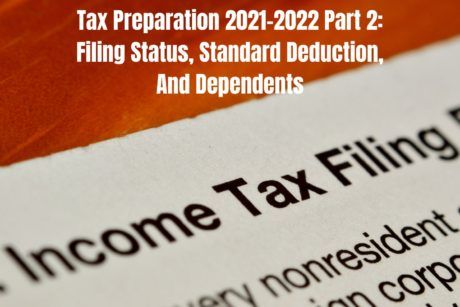
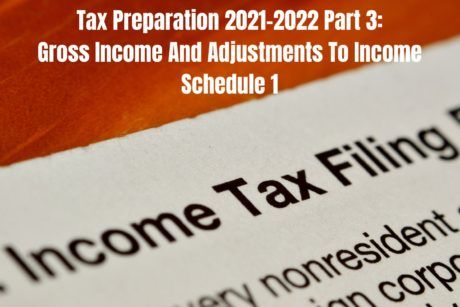
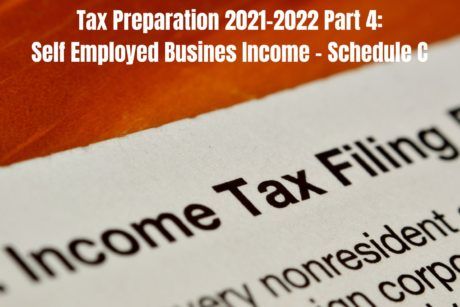
very knowledge
Enjoyed the course.